工業設計專題資源
上課講義
1. 電路元件
2. 電路設計基礎
3. C語言基礎
RP2040 新增開發板到 Arduino IDE->
額外的開發板管理員網址: (在檔案>偏好設定)
https://github.com/earlephilhower/arduino-pico/releases/download/global/package_rp2040_index.json
RP2040 無法上傳程式碼>
- Unable to build drive list –> 需到windows 環境變數 編輯 path 變數
%SystemRoot%\system32\WBEM
C:\Windows\system32\WBEM
C:\Windows\system32
C:\Windows
C:\Windows\System32\WindowsPowerShell\v1.0\
C:\Program Files\PowerShell\7\
C:\Windows\System32\OpenSSH\
%UserProfile%\AppData\Local\Microsoft\WindowsApps
LCD1602 paralled 接線圖 ->
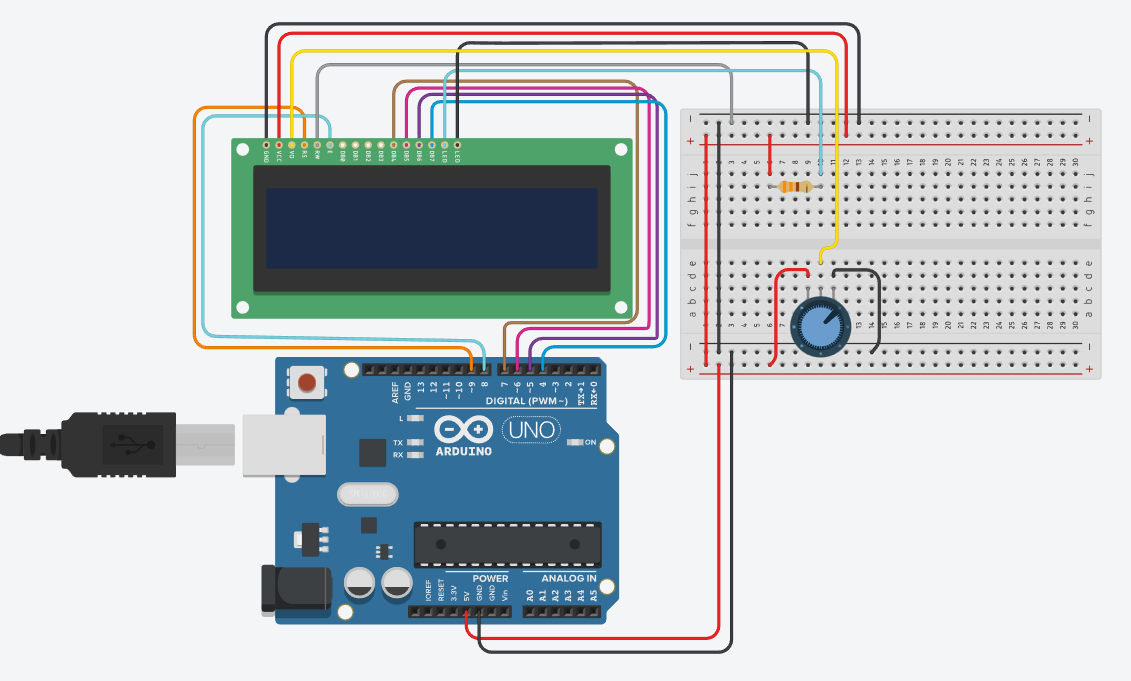
LCD1602 paralled 程式碼 ->
//LiquidCrystal lcd(12, 11, 5, 4, 3, 2);
#include <LiquidCrystal.h>
LiquidCrystal lcd(9, 8, 7, 6, 5, 4);
void setup() {
lcd.begin(16, 2);
lcd.setCursor(0, 0);
lcd.print("HELLO");
}
void loop() {
}
LCD1602 I2C介面接法 ->
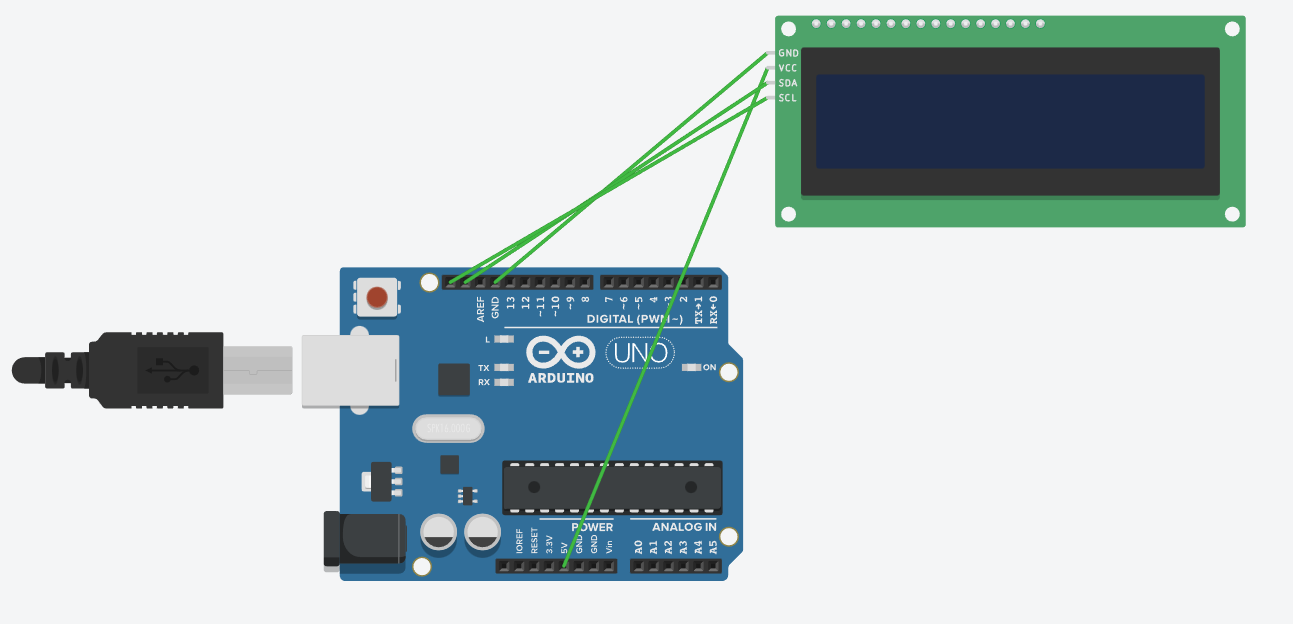
LCD1602 I2C 程式碼 ->
// C++ code
//
#include <Adafruit_LiquidCrystal.h> //support mcp23008
Adafruit_LiquidCrystal lcd(0); //0x20 address offset 0
void setup()
{
lcd.begin(16, 2); // initialize the lcd
} // setup()
void loop(){
lcd.setBacklight(1); //255-->1
lcd.home();
lcd.clear();
lcd.setCursor(0, 0);
lcd.print("HELLO WORLD!!!");
lcd.setCursor(0, 1);
delay(200);
} // loop()
RGB LED 接線圖 ->

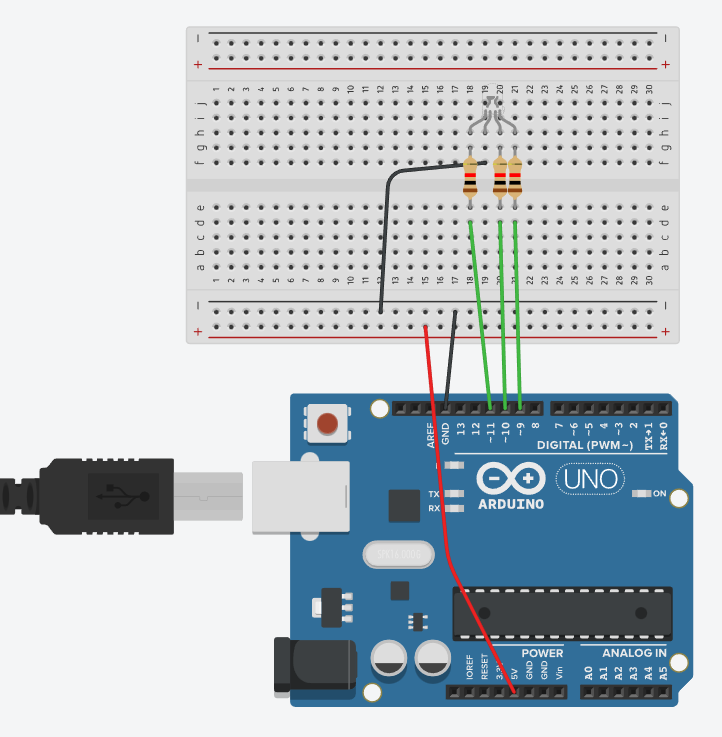
RGB LED 程式碼 ->
#define RLED 11
#define BLED 10
#define GLED 9
//https://htmlcolorcodes.com
void setup() {
// put your setup code here, to run once:
pinMode(RLED,OUTPUT);
pinMode(GLED,OUTPUT);
pinMode(BLED,OUTPUT);
}
void loop() {
// put your main code here, to run repeatedly:
analogWrite(RLED,0);
analogWrite(GLED,0);
analogWrite(BLED,255);
delay(100);
analogWrite(RLED,0);
analogWrite(GLED,255);
analogWrite(BLED,0);
delay(100);
}
Neopixel LED 接線圖->
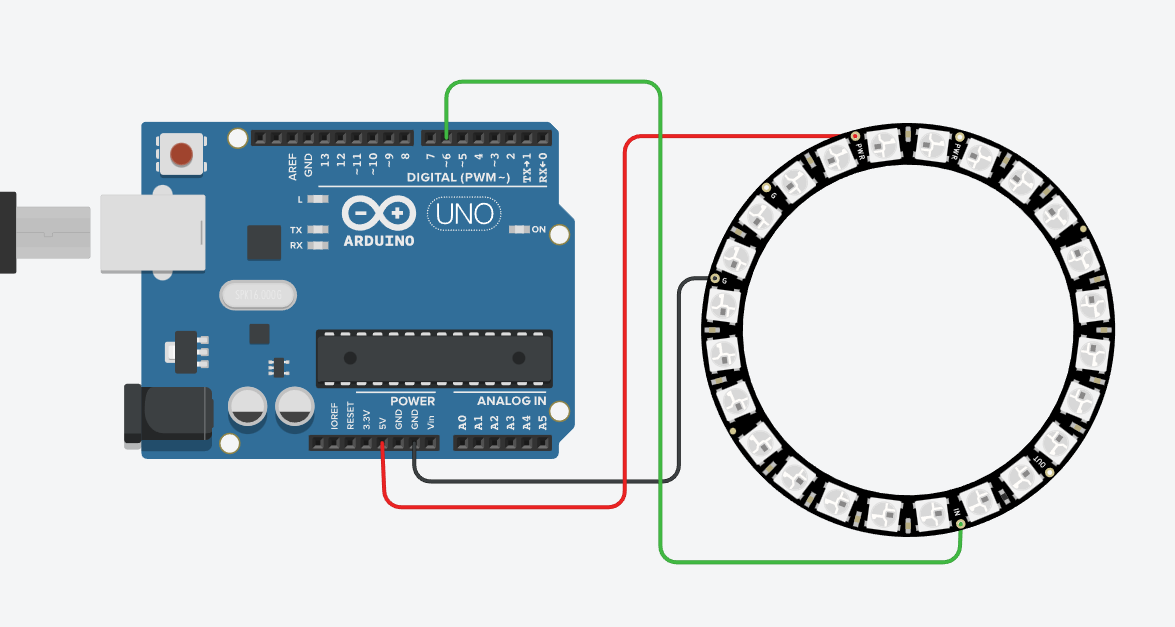
Neopixel LED 程式碼->
#include <Adafruit_NeoPixel.h>
#define PIN 6
#define NUMPIXELS 24
Adafruit_NeoPixel ring24 = Adafruit_NeoPixel(NUMPIXELS, PIN, NEO_GRB + NEO_KHZ800);
int redColor = 0;
int greenColor = 0;
int blueColor = 0;
void setup() {
ring24.begin();
}
void loop() {
int rColor = random(0, 255);
int gColor = random(0,255);
int bColor = random(0, 255);
for (int i=0; i < NUMPIXELS; i++)
{ //0-23 24pcs
ring24.setPixelColor(i, rColor, gColor, bColor);
ring24.show();
}
delay(50);
}